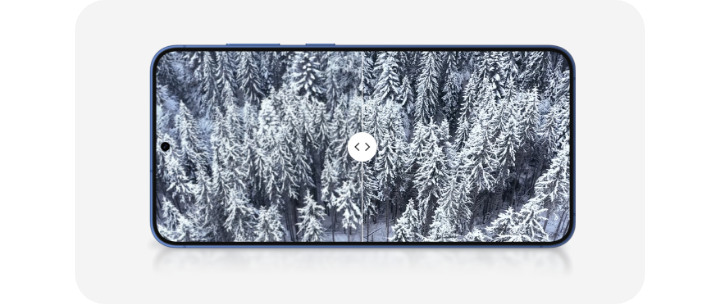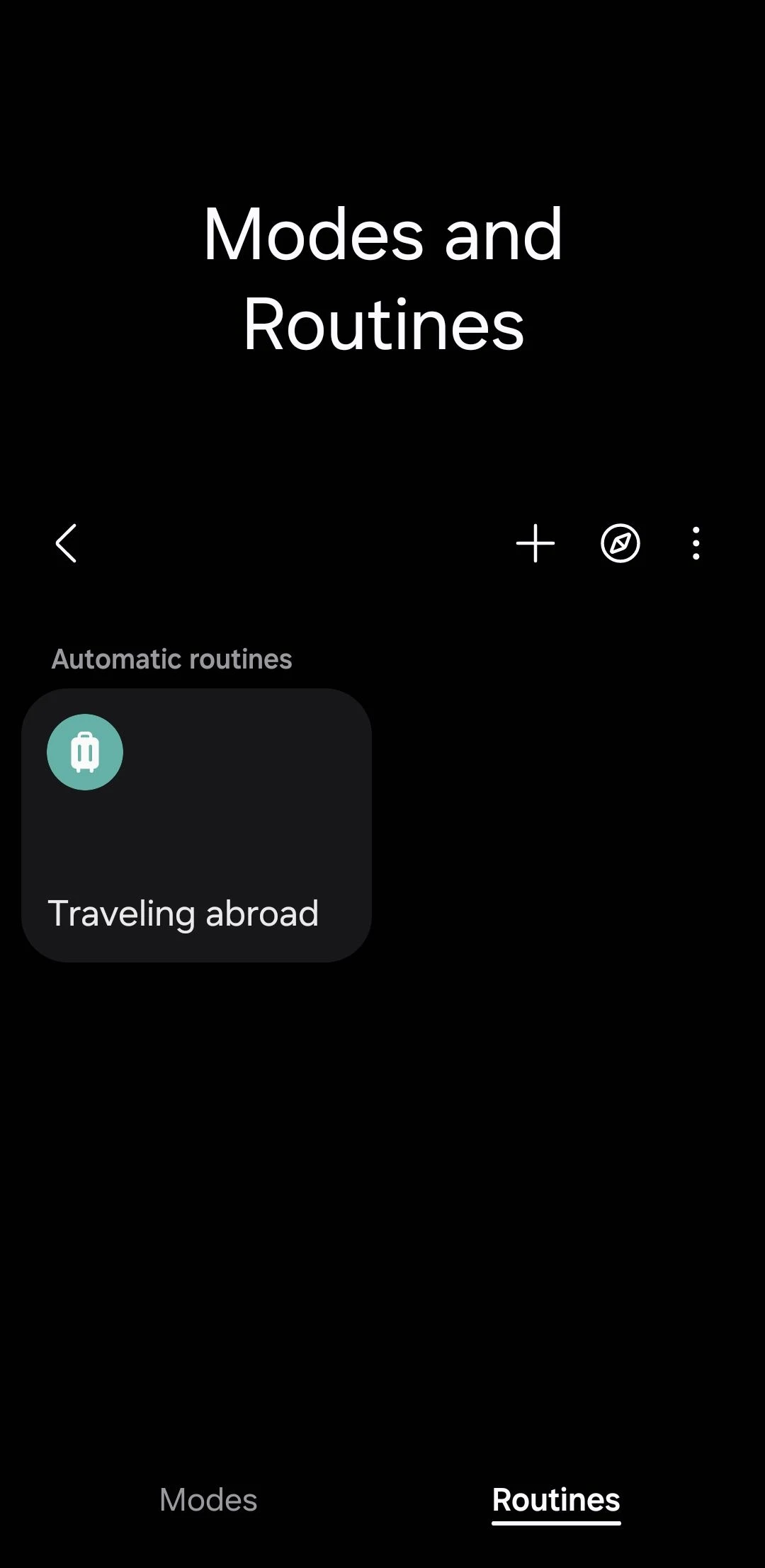Having used Samsung Galaxy devices for years, I can confidently say that the lineup offers some of the most innovative features available in the smartphone market. Many of these tools enhance daily usability and multitasking in ways that I wish other Android manufacturers would adopt. The Samsung Galaxy S24 Ultra & S25 Ultra is packed with hidden features and gestures that take efficiency to the next level. Let’s dive into some of the best ones.
Top AI Tricks & Hidden Features in Samsung Galaxy S25 Ultra | Must Try! 🚀
With the release of Galaxy AI in January 2024, the Samsung Galaxy S25 Ultra introduces some of the most advanced AI-powered features yet. Whether you’re looking to boost productivity, enhance mobile photography, or stay effortlessly updated, the Galaxy S25 Ultra offers new ways to live, work, and play.
- Open the Settings app.
- Go to the Galaxy AI section.
- Select the feature you want to disable/enable.
1. Cross App Action
The Cross App Action feature enables seamless multitasking across different apps with just a single voice command. Simply press and hold the power button on the Galaxy S25 Ultra and ask away. Found an interesting pasta dish online? Just say, "What is this, and how do I make it?" and Galaxy AI will instantly fetch the recipe with step-by-step instructions.
This feature works with Google Apps, Samsung’s native apps, and numerous third-party apps. Whether you need to check sports schedules, set calendar reminders, summarize videos into text, or extract important details from messages, the Cross App Action simplifies your smartphone experience.
2. Now Brief & Now Bar
The Now Brief feature ensures you’re always informed about your day. From weather updates to schedule reminders and podcast alerts, it keeps you organized. Meanwhile, the Now Bar offers real-time updates on sports scores, music identification, and location details without requiring you to unlock your device. With these AI-driven enhancements, the Galaxy S25 Ultra makes staying on top of things effortless.
3. Circle to Search with Google
Borrowed from Samsung’s foldable lineup, the Galaxy S25 Ultra introduces the Circle to Search feature. Simply draw a circle around an image or text using your finger or S Pen, and the AI will instantly provide relevant information, pricing, or related videos. This feature streamlines the search experience, making information retrieval easier than ever.
4. Audio Eraser & Auto Trim
Say goodbye to unwanted background noise in your videos. The AI-powered Audio Eraser feature lets you isolate, adjust, or remove distracting sounds such as wind, crowds, or car alarms. Meanwhile, Auto Trim extracts key scenes from your footage, auto-generating professional-quality video clips. With these features, video editing becomes faster and more intuitive.
5. ProScaler & Next-Gen ProVisual Engine
The ProScaler AI upscaling feature ensures crisp, high-quality visuals for both photos and videos. The Next-Gen ProVisual Engine enhances color accuracy, skin tones, and textures, delivering studio-quality images effortlessly. Whether using the native camera or capturing moments for social media, the Galaxy S25 Ultra’s AI-powered imaging technology ensures every shot looks stunning.
6. AI Object Removal Tool
AI-driven object removal has become a must-have feature for smartphones, and Samsung takes it to the next level with the Galaxy S25 Ultra. This feature allows users to effortlessly erase unwanted objects from photos, producing cleaner, professional-looking images. Tech reviewers have already started comparing its capabilities against competing smartphones like the iPhone, showcasing the Galaxy S25 Ultra’s superior AI-powered photo editing.
From enhanced multitasking to cutting-edge AI photography, the Samsung Galaxy S25 Ultra is redefining the smartphone experience. With these powerful features, it’s clear that Samsung is setting a new standard for intelligent mobile innovation.
Top 10 Hidden Features & Gestures in Samsung Galaxy
1. Pop-Up View for Apps
While split-screen mode is common across Android phones, it typically limits users to running just two apps simultaneously. Samsung’s One UI goes a step further with the Pop-Up View feature, allowing multiple apps to float in resizable windows, offering a true PC-like multitasking experience on a smartphone.
With this feature, you can shrink an app into a small, draggable window or minimize it into a floating icon for quick access. This is incredibly useful for tasks like watching YouTube videos while chatting or browsing, eliminating the need to constantly switch between apps.
2. Edge Panel: A Multitasking Powerhouse
The Edge Panel is one of the most underrated yet powerful tools on the Samsung Galaxy S25 Ultra. A simple swipe opens a customizable side menu that grants instant access to frequently used apps, contacts, and widgets.
Beyond quick access, it also includes utilities like clipboard history, screenshots, and direct message composition. The Edge Panel streamlines navigation and boosts productivity, making it an essential feature that every Android phone should incorporate.
.jpg)
3. Hidden Apps for Privacy
Not all apps need to be visible on the home screen, and Samsung’s Hide Apps feature provides a discreet way to keep personal apps out of sight without uninstalling them. Whether you want to hide finance apps, social media profiles, or games, this feature keeps them secure and easily retrievable.
Unlike many Android phones that require third-party launchers for this functionality, Samsung integrates it natively within One UI, making it seamless and reliable.
4. Dual Messenger: Manage Two Accounts with Ease
Handling separate personal and work accounts on messaging apps can be a hassle, but Samsung’s Dual Messenger solves this problem by allowing users to run two instances of apps like WhatsApp, Telegram, Messenger, and Snapchat.
While other Android devices require third-party apps to achieve this, Samsung provides an integrated solution that ensures a secure and smooth experience for managing multiple accounts on a single device.
5. Secure Folder: A Vault for Sensitive Data
Privacy is a priority, and the Secure Folder on the Galaxy S25 Ultra takes it seriously. It creates an encrypted space where users can store private photos, videos, files, and even apps, protected by a PIN or password.
This feature offers a level of security that should be standard across all Android devices, providing peace of mind for users who want to keep their personal data completely private.
6. Video Call Effects for a Professional Look
Not all video calling apps offer background effects, but Samsung’s One UI brings system-wide Video Call Effects that work across apps like WhatsApp, Meet, and Messenger. You can blur your background, replace it with an image, or add a solid color for a polished appearance.
Additionally, the auto-framing feature ensures you remain centered in the frame, making video calls more engaging and professional, no matter where you are.
7. Modes and Routines: Automate Your Experience
Samsung’s Modes and Routines bring powerful automation to the Galaxy S25 Ultra. Modes allow you to configure settings for different situations—such as work, sleep, or exercise—automatically adjusting notifications, sound profiles, and app behavior.
Routines take automation further by triggering actions based on location, time, or app usage. For instance, you can set a routine to enable Do Not Disturb mode when you arrive at work or launch Spotify when you connect to your car’s Bluetooth. These features make daily interactions with your device more efficient and tailored to your needs.
8. Good Lock Modules: Unmatched Customization
Samsung’s Good Lock suite offers extensive customization options that set the Galaxy S25 Ultra apart. Modules like Keys Cafe let you design your keyboard, QuickStar enables status bar modifications, and Theme Park allows you to create personalized themes.
No other Android brand offers this level of deep UI customization, making Samsung’s devices the go-to choice for users who want complete control over their phone’s aesthetics and functionality.
9. Chat Assist: Smarter Messaging with AI
Samsung’s Galaxy AI introduces Chat Assist, a feature that enhances messaging by automatically correcting grammar, generating text suggestions, and even rephrasing messages in different tones—formal, casual, or professional.
This tool is invaluable for those who frequently communicate via text and want to refine their messaging effortlessly. It’s another example of how AI-driven features are making smartphones more intuitive and useful.
10. Easy Mode: Simplifying the Smartphone Experience
Not everyone is tech-savvy, and Samsung’s Easy Mode ensures that smartphones remain accessible to all users. By enlarging text and icons, simplifying menus, and reducing clutter, this mode makes the Galaxy S25 Ultra user-friendly for seniors, children, or anyone who prefers a less complex interface.
With more inclusive features like this, smartphones can cater to a wider range of users, making technology more accessible for everyone.
From multitasking enhancements like Pop-Up View and Edge Panel to privacy tools such as Secure Folder and Hidden Apps, the Samsung Galaxy S25 Ultra is packed with features that elevate the Android experience. These innovations not only make daily tasks easier but also push the boundaries of what a smartphone can do.
If other Android brands adopted these features, it would significantly improve usability across the board. Until then, Samsung remains ahead of the curve in offering a device that blends functionality, security, and customization seamlessly.
Keywords : Samsung Galaxy S25 Ultra, Hidden Features, Gestures, Tips